Prerequisites.
Download and install AutoIt on machine from below link.
http://www.autoitscript.com/site/autoit/downloads/
Steps To Get Windows Info:
2. Press mouse left button on “Finder Tool” icon and drag on corresponding windows
4. In above screen you can see window info details under summary tab as “Title” of window, Class, Position, Calssname, Advance Class, size, Position, ControlClick Coords etc.
Hope this post help you for getting any Window infornation using AutoIT.
Download and install AutoIt on machine from below link.
http://www.autoitscript.com/site/autoit/downloads/
Steps To Get Windows Info:
- Go to “Start button > All Programs > AutoIT V3” and click “AutoIt Window info” option
3. Below example is getting info of Notepad’s “Font” sub window. I drag mouse by click “Finder Tool” icon of “AutoIT window Info” on “Font” sub window of Notepad.
4. In above screen you can see window info details under summary tab as “Title” of window, Class, Position, Calssname, Advance Class, size, Position, ControlClick Coords etc.
Hope this post help you for getting any Window infornation using AutoIT.
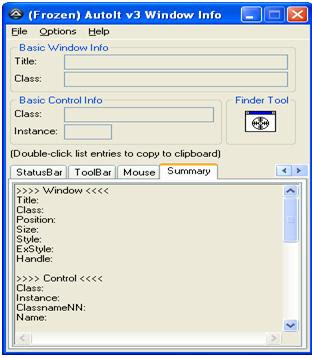

It is great, however how can we get those Summary information as #4 through AutoIt script? I did try WinGetExt, ControlGetText, WinGetClassList and "GUICtrlRead" ... all doesn't show as in the Summary?
ReplyDelete