In this post I will show you how to implement data driven testing in webdriver C# using Nunit.
I put all data in xml file and fetch data during execution time of test. For data I have created data.xml file list country.
Below DataDriven.cs file in which I have created a webdriver test for Wikipedia where I fetch data from xml file, search and verify country in Wikipedia.
I put all data in xml file and fetch data during execution time of test. For data I have created data.xml file list country.
Below DataDriven.cs file in which I have created a webdriver test for Wikipedia where I fetch data from xml file, search and verify country in Wikipedia.
using System.Xml.Linq;
using NUnit.Framework;
using System.Collections;
using OpenQA.Selenium;
using OpenQA.Selenium.Firefox;
using System.Collections.Generic;
using System.Linq;
using System;
namespace WebdriverTests
{
[TestFixture]
public class DataDriven
{
private IWebDriver driver;
private string baseURL;
[SetUp]
public void SetupTest()
{
driver = new FirefoxDriver();
baseURL =
"http://en.wikipedia.org/";
}
[TearDown]
public void TeardownTest()
{
driver.Quit();
}
[TestCaseSource("TestData")]
public void DataDriven1Test( string
country, string desc)
{
driver.Navigate().GoToUrl(baseURL +
"wiki/Main_Page");
driver.FindElement(By.Id("searchInput")).Clear();
driver.FindElement(By.Id("searchInput")).SendKeys(country);
driver.FindElement(By.Id("searchButton")).Click();
String dd =
driver.FindElement(By.XPath("//tr[@class='adr']/th/span")).Text;
Console.WriteLine(dd);
Assert.True(country.Equals(dd.Trim()));
}
private IEnumerable TestData()
{
// read data from xml file
var doc =
XDocument.Load(@"c:\Data.xml");
return
from vars in
doc.Descendants("vars")
let country =
vars.Attribute("country").Value
let desc =
vars.Attribute("desc").Value
select new object[] { country,
desc };
}
}
}
TestData() function read all associated data from xml file and using [TestCaseSource("TestData")] data pass into webdriver test.
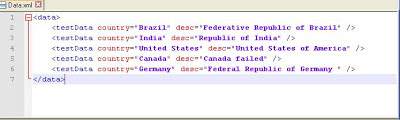
Good post for data driven testing in C# webdriver. How we can do same with excel sheet
ReplyDeleteSame question...how will we do the same with an excel sheet that contains a series of test cases written?????
ReplyDeleteplease find here more flexible solution of passing test data from xml files to tests as dictionary
ReplyDeletehttps://github.com/ObjectivityBSS/Test.Automation/wiki/DataDriven-tests-from-Xml-files